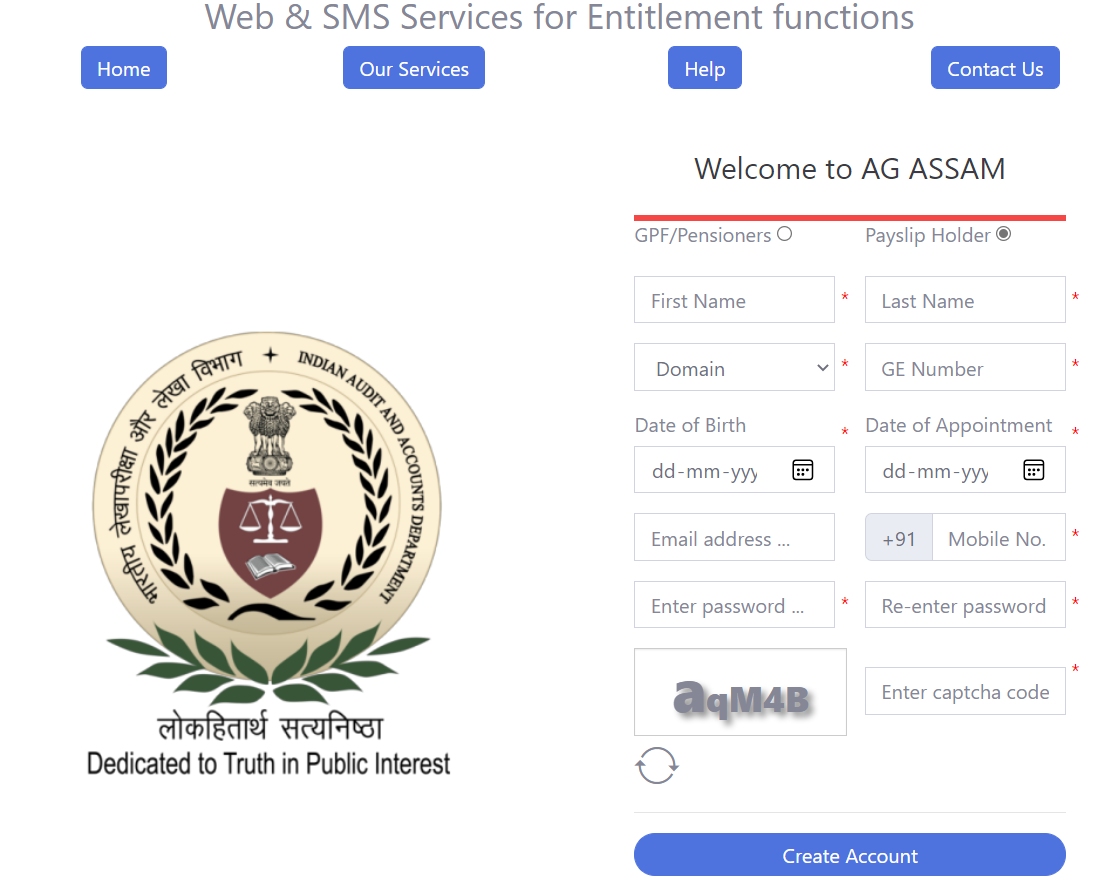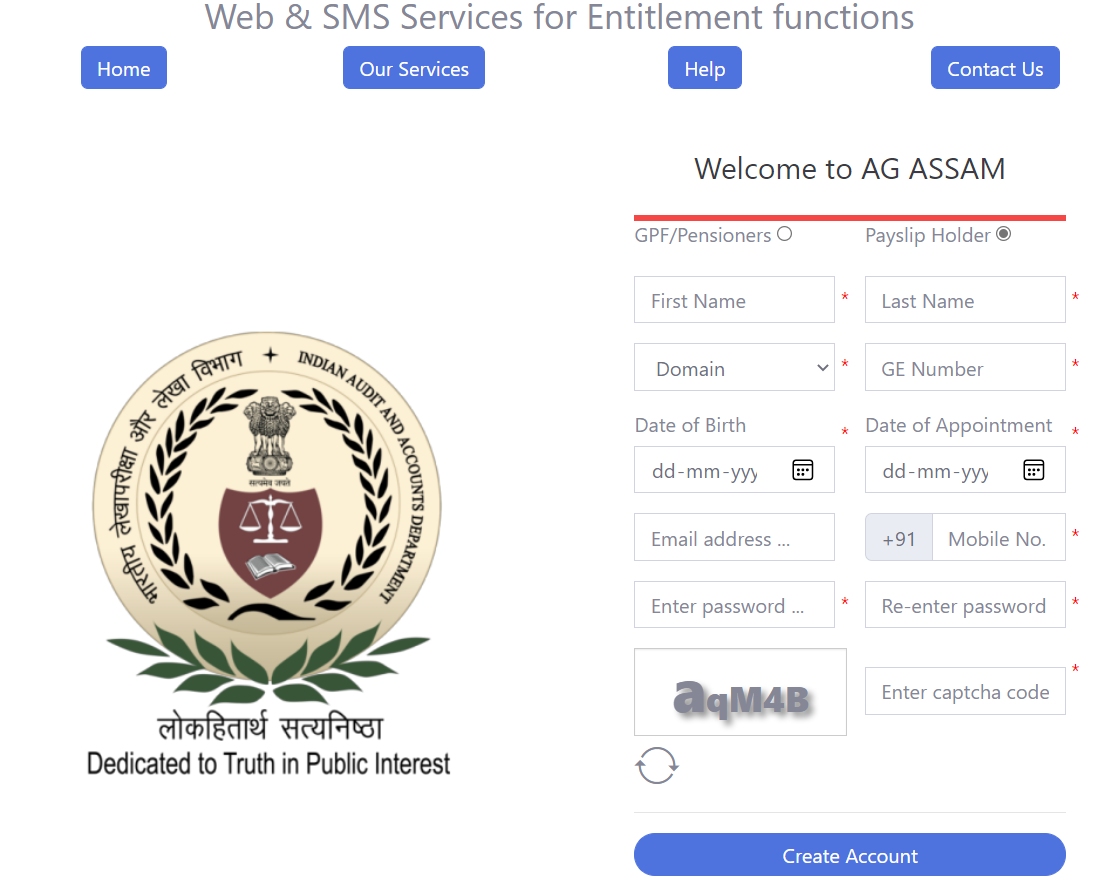Web & SMS Services for Entitlement functions
How to register for first time users
1. Click on the link “New user? Create an Account” at the bottom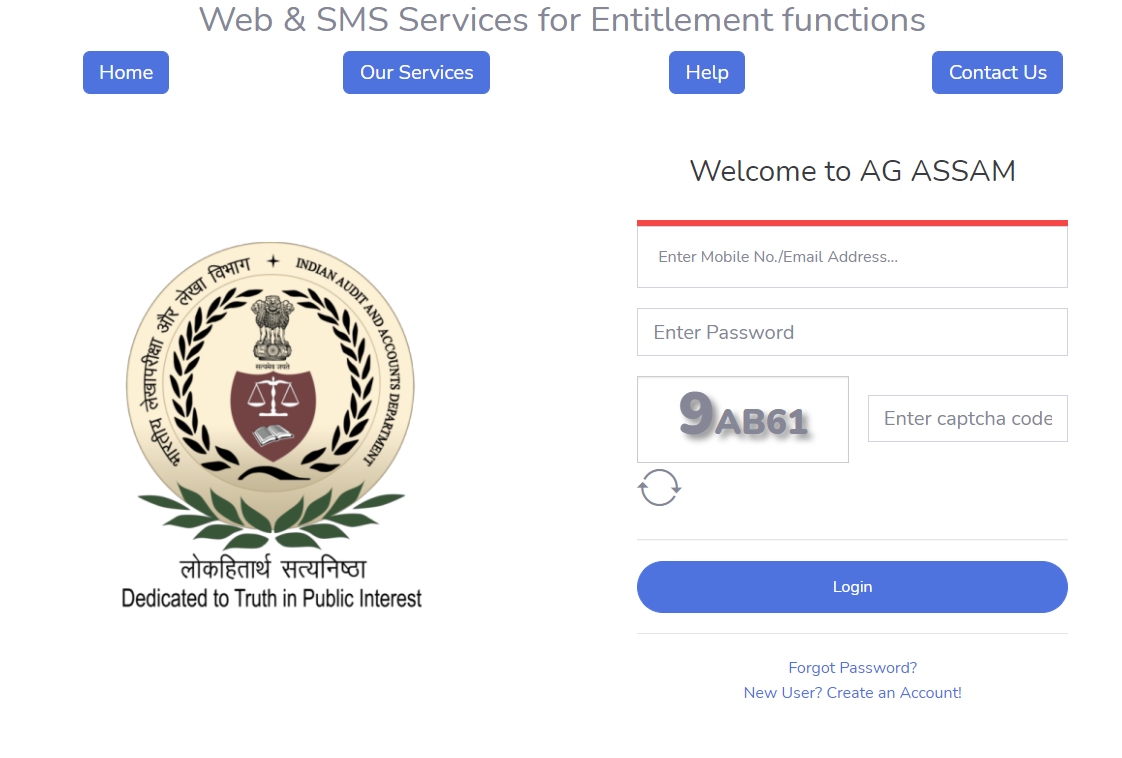
2. If you are a GPF subscriber or a Pensioner, click on the button “GPF/Pensioner” and if you are a Payslip holder gazetted officer of Government of Assam click on the button “Payslip Holder” at the top.
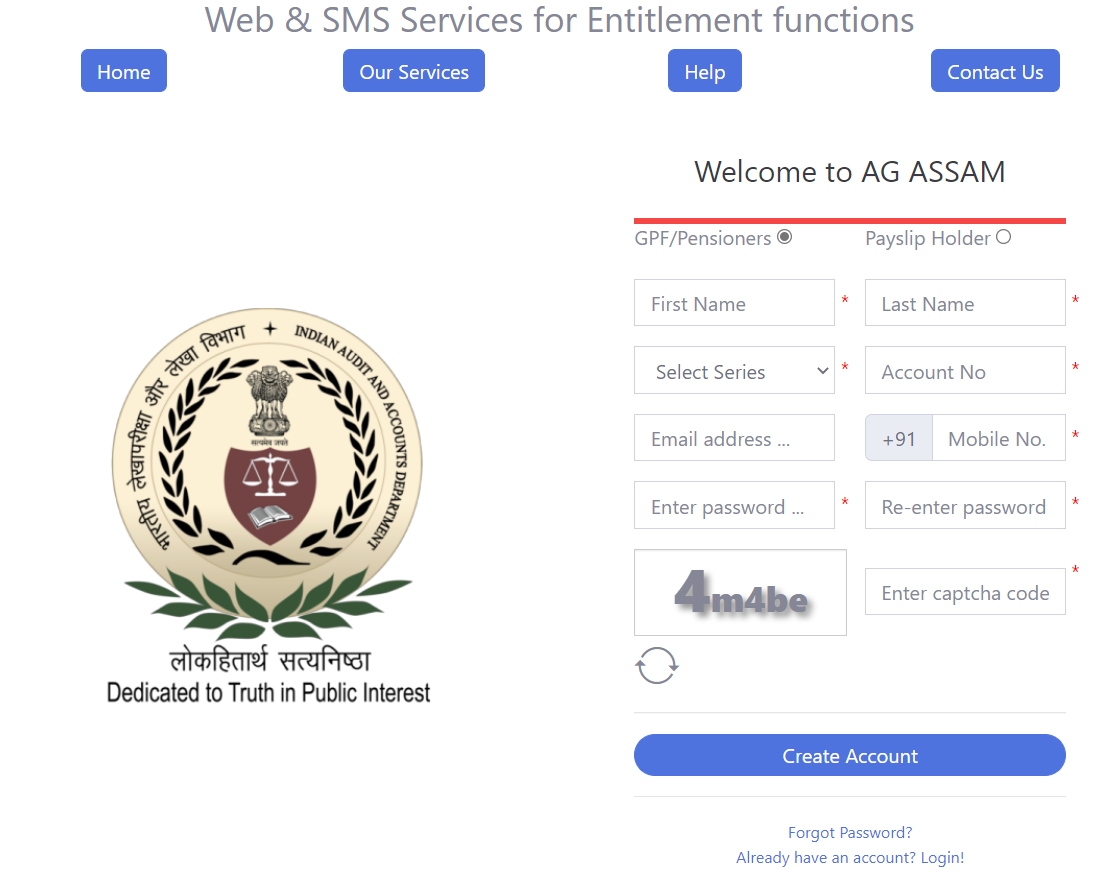
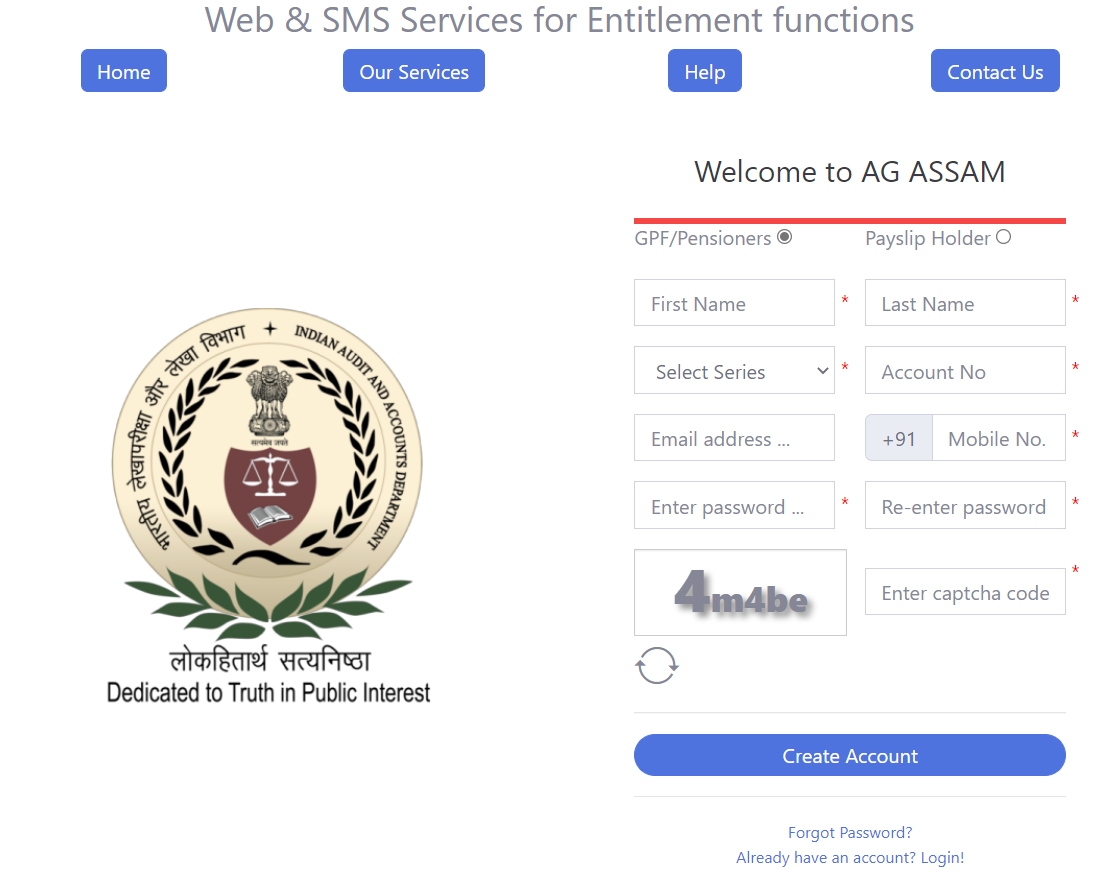
3. If you are a GPF subscriber, then enter your First Name, Last Name, GPF Series Id from the drop down list, GPF Account Number, Email ID (Optional), Mobile number, password of your choice, re-enter the same password and Captcha and press “Create Account”.
4. If you are a Payslip holder gazetted officer of Government of Assam then press the button “Payslip Holder” and start entering your first name, last name, domain from drop down list [Note : Assam State Rules are applicable for all gazetted officers receiving payslips other than the ones shown in the drop down list], GE Number, Date of birth, Date of appointment [in gazetted grade], Email ID, Mobile number, password of your choice, re-enter the same password and Captcha and press “Create Account”.